Season 1 Update 2.0
· 9 min read

Hey, Party-goers!
We’ve got a new update on the horizon! Season 1 Update 2.0 goes live on December 12th, at 10:30 AM PST / 18:30 UTC, after a 1-hour maintenance.
Let’s see what this update has in store!
Target Mode

Target mode is the newest game mode coming to Blankos Block Party! The goal of Target mode is to destroy the most target dummies as possible in the allotted time.
This new mode will be available in both Party Bus and Brawl, and future Party Pass challenges will utilize this new mode!
We hope this new game mode brings a breath of fresh air by introducing carnival-style, PvE combat!
The Desk
Inventory
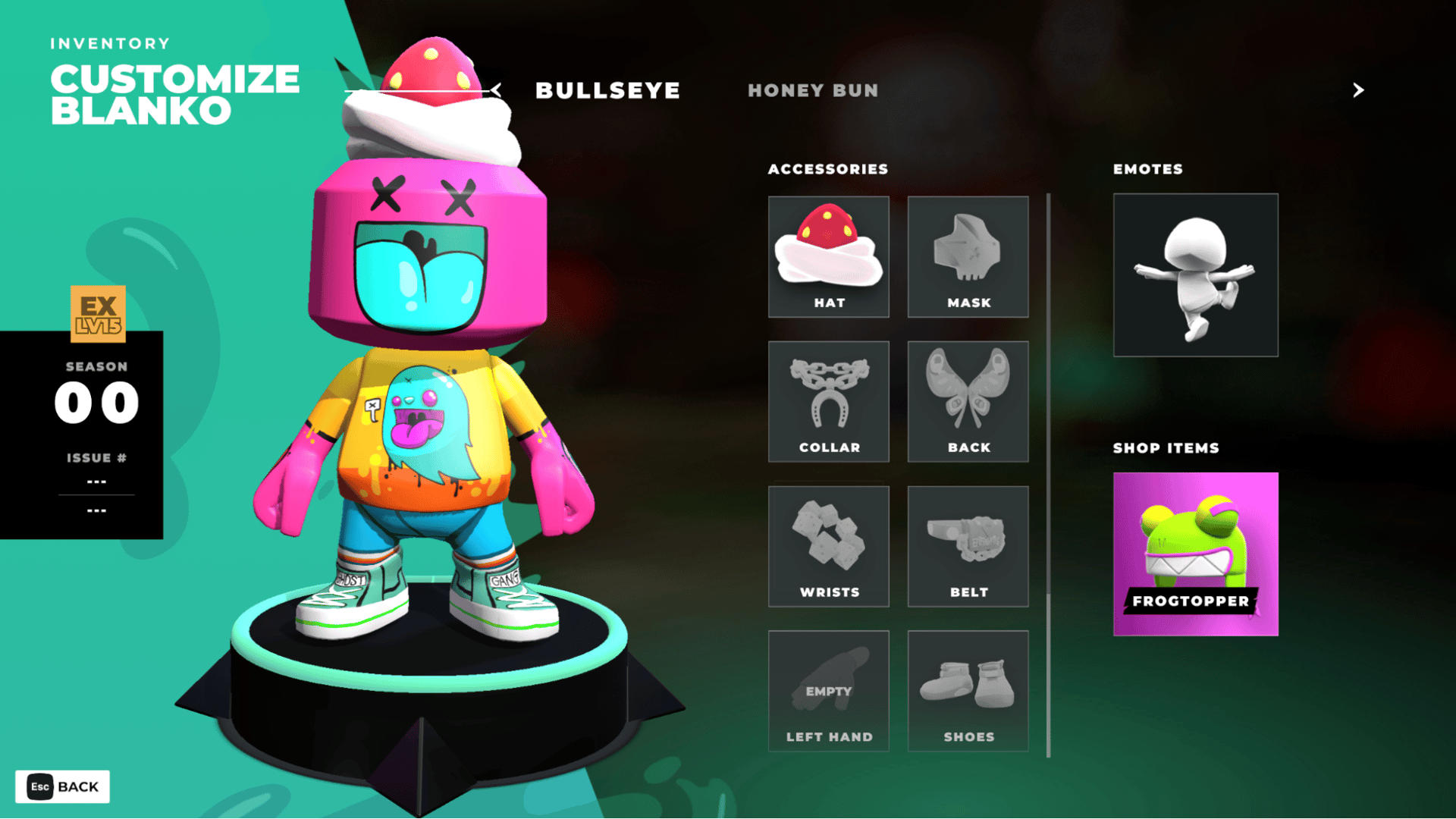
The new Inventory page combines both your accessories and emotes, as well as your accessories’ names, descriptions, and serial numbers!
Additionally, you’ll now have the ability to swiftly unequip and reequip accessories from other Blankos to your current one.
Skills
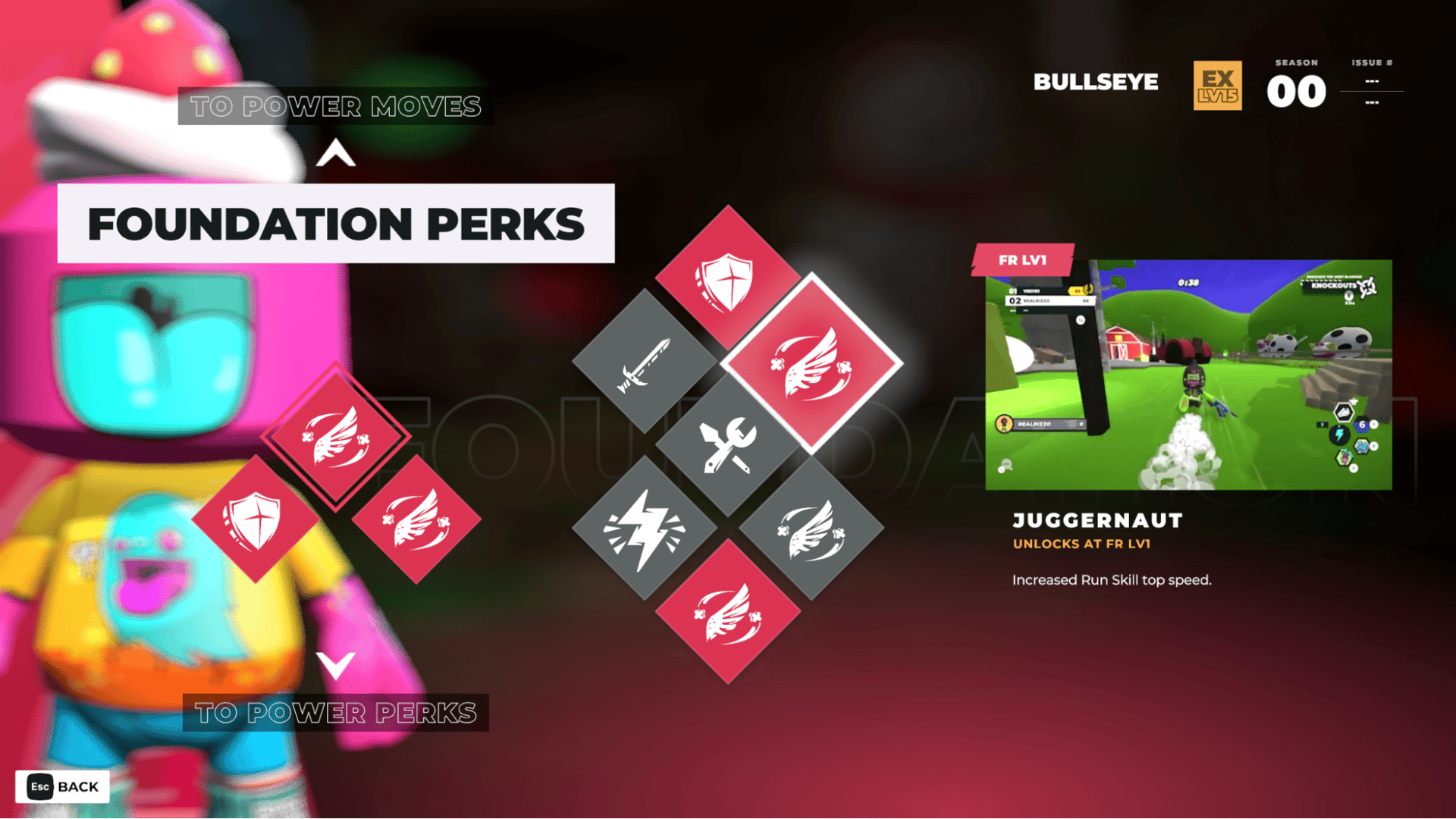
On top of getting a whole new look, each Perk is now accompanied by a visual aid on the Skills page, showing the Perk in action!
Social Improvements
Friend Search
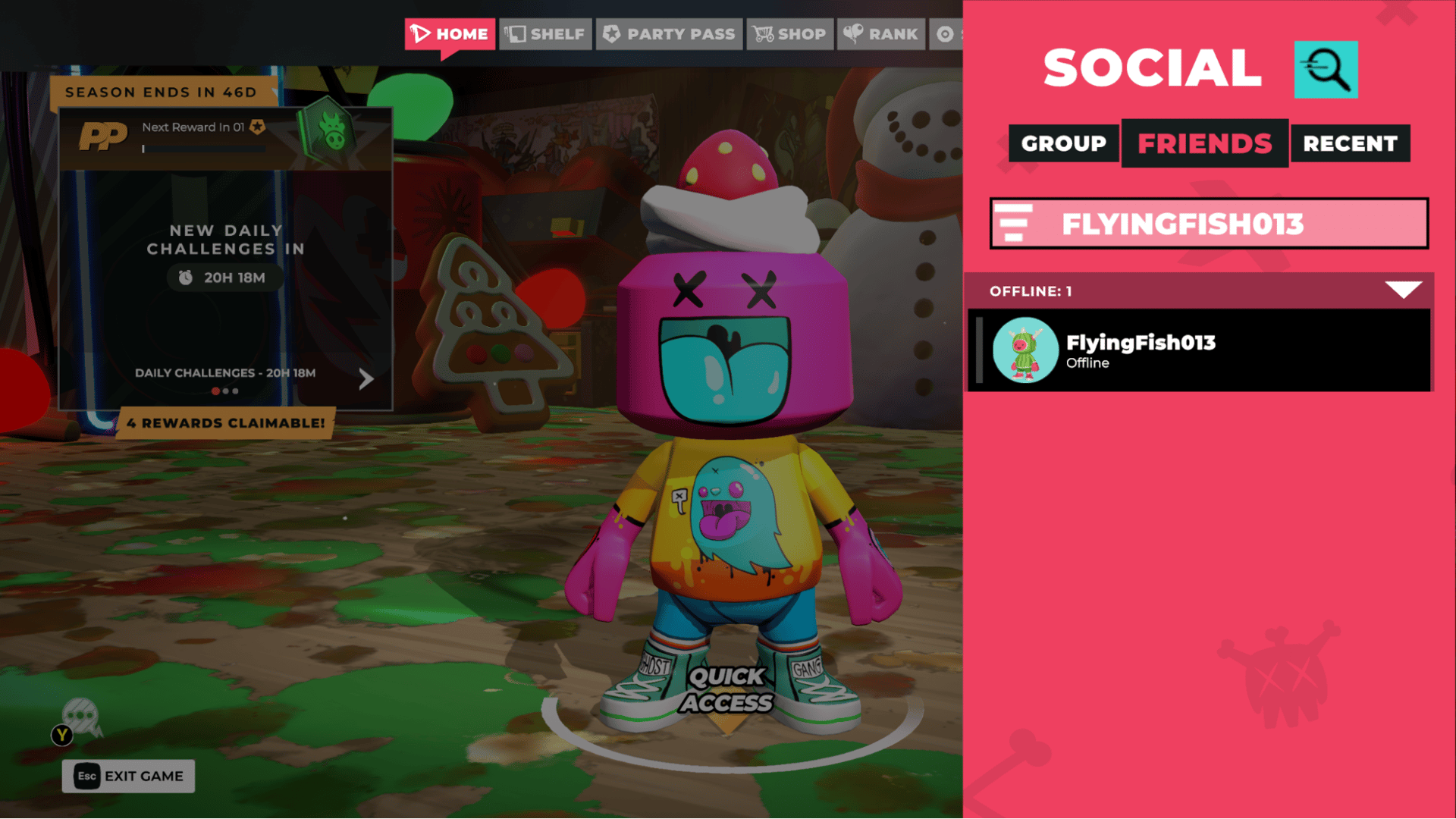
Have a larger-than-life friends list? The new search feature should help you find exactly who you’re looking for within your friends list with ease!
Also works with searching through your sent and received friend requests.
Collapsibility
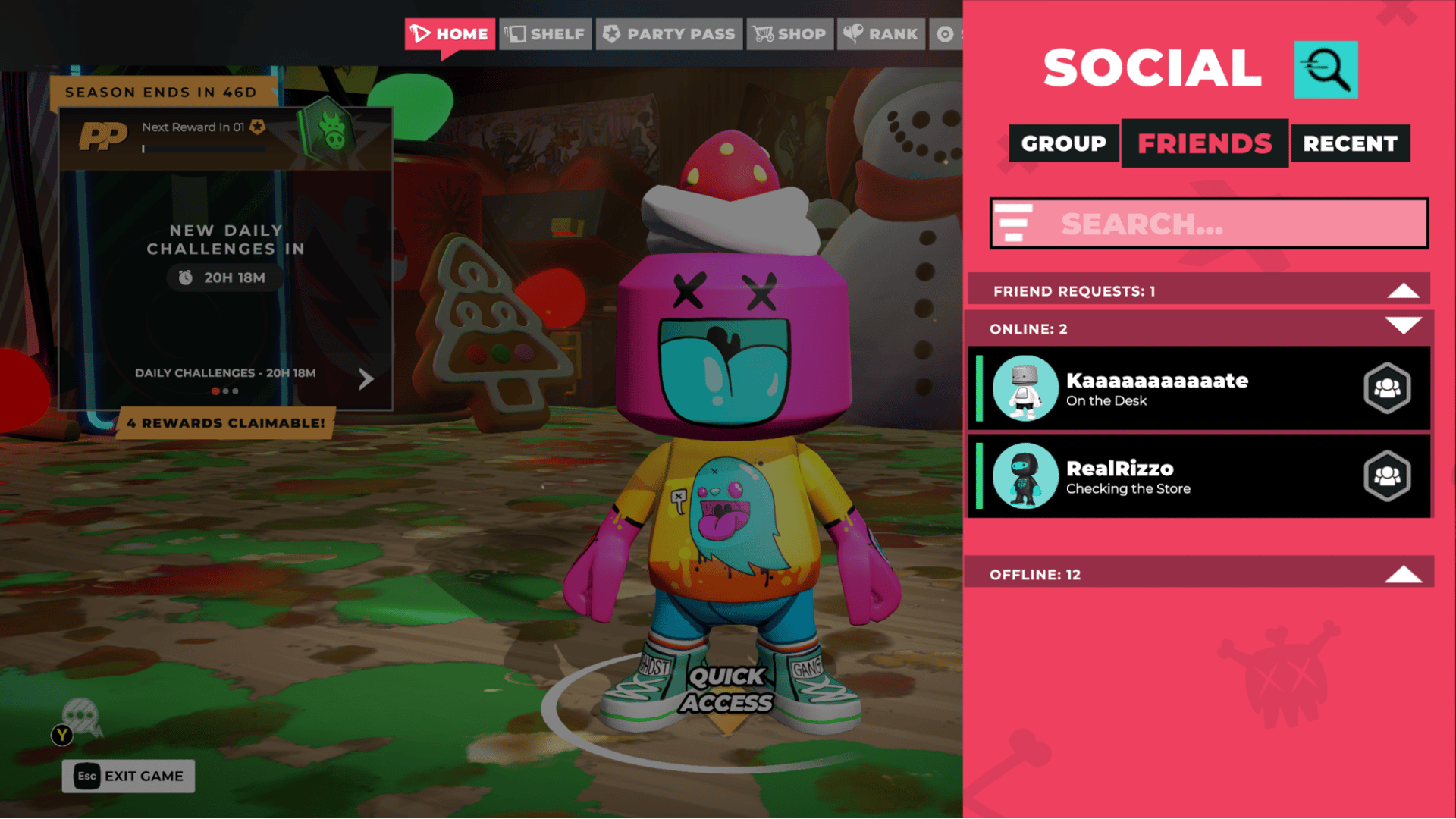
Any one or multiple sections of your friends list taking up too much room? You can now collapse them to free up space!
Your sent and received friend requests can also be collapsed.
Better Group Communication

Pop-ups have been added to detail when the Party Leader is planning to take the group to a Brawl, the Party Bus, or loading into the Junction. This should give more information to your group members and keep them in the loop of where the leader plans to take the party!

Additionally, we noted that some players wouldn’t notice when they were promoted to Party Leader within their group, which led to them not searching for a party. We’ve added some detail to hopefully make it more obvious when a group has changed ownership to you!
Chat Message Resizing
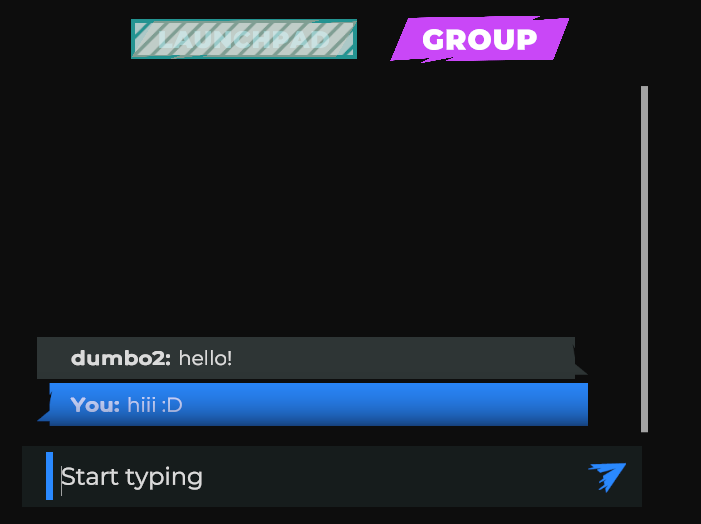
We noticed that too few messages could be visible in the chat window at once.To help with this, chat messages within the chat window have been shrunken down in order to fit more messages within the window at once.
Design Polish
Clearer Party Objective

We noticed that some players were getting confused as to what their objective was in a given party. Now, your objective is shown to you on the center of your screen, ensuring you don’t miss it.
Additionally, your objective will now be on the right side of your screen at all times to keep it fresh in your mind. If the game notices you haven’t been completing your objective for some time, the UI will shake to bring your attention back to it.
Party Info
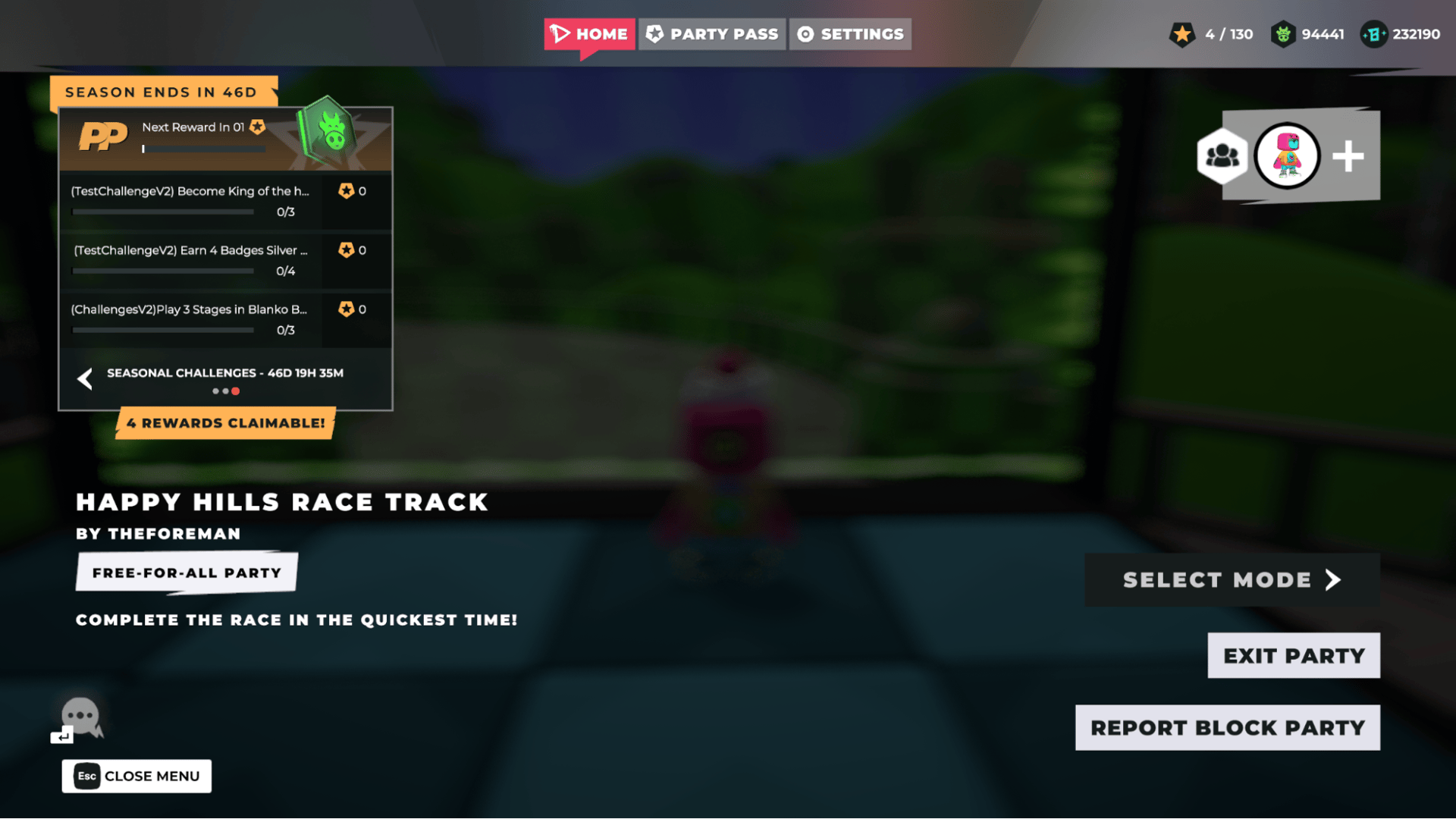
We’ve additionally added information about the party you’re playing into the escape menu! Forget the name of the party or the talented builder behind it? Well, now this information is available at all times!
Build Mode
Speed boost and limiter durations can no longer be altered
- Dev note: “The reason we are limiting the duration of boosts and limiters is because it's very important for players to know what's going to happen to them when they interact with a prop. The boosts and limiters are one part of a more comprehensive initiative to provide more prop affordance. (Which is a design term that means that a user can intuitively understand what a thing does by how it looks.) We still have a variety of props that don't visually reinforce stat changes, such as the targets that could be destroyed in one hit vs another identical target that requires many hits. And we have plans to address that as well.”
Miscellaneous
We’ve also made some miscellaneous changes that should enhance your experience in Blankos Block Party:
- Punching while attached to a wall now detaches you from that wall
- Shortened the lifespan of landed projectiles to reduce clutter in parties
- Projectiles attached to destructible props now disappear when the prop is destroyed
- The Trickster’s gum trap’s size now scales with its trigger area
- Players no longer take any damage after a party has ended
- Players are no longer able to take damage from the environment in the pre-match lobby
- Players are no longer able to take damage during the party-start countdown.
- Turrets now explode when destroyed
- Implemented a flashing warning-state when the effects of speed boost / limiters are about to end.
Fixes
Accessories
- Fixed the Frogtopper accessory being rendered black at further distances.
Animations
- Fixed the 'Diving Drop' animation incorrectly playing when jumping on trampolines and jump pads as the Bruiser.
- Fixed the player incorrectly using the 'Diving Drop' animation when swinging the Blanko Bat.
Audio
- Fixed the Hairy Mouth Towers build prop not making any sound when standing on their mouths.
Blankos
- Fixed the 'Gibe and Refuel' Perk still being available to Tanker Blankos after its removal.
Brawl
- Fixed vibes sometimes briefly freezing the game when they're placed or deleted in Build Mode.
Build Mode
- Fixed the player not being able to move in Build Mode after hitting a Target Blanko with a charged attack from the Blanko Bat.
- Fixed the magnet snapping inconsistencies with the 'Spotlight' and 'Bone Ribs' props.
- Fixed Build Mode soft-locking when pasting a large amount of props at once.
- Fixed the KO'd music looping continuously when getting KO'd in Build Mode.
- Fixed Mover props not moving when editing a published Block.
- Fixed players not being able to access the Toy Properties for a handful of bone props.
Challenges
- Fixed the progressing tracking issues with the 'Use the run skill for 10,000 meters in Blanko Brawl' challenge.
Desk
- Fixed an issue where exiting the Blender from the Desk through the Quick Access menu would take you to the Shelf.
Effects
- Fixed the Golden Roar Blanko's stun effects playing inconsistently.
- Fixed acid water's effects persisting after the player leaves the water.
- Fixed missing VFX when finding a Brawl if the player is not on the Desk at the time the Brawl is found.
Gameplay
- Fixed the sound and visual effects of vibes breaking in parties that use the 'stun' knockout type.
- Fixed glass panes being visible through the third variation of the Danger Plane.
- Fixed beach and danger balls not being able to go through liquid props.
- Fixed rare player movement inconsistencies with Mover props.
- Fixed Rocket Turret rockets going through the player if they're standing right in front of the turret.
- Fixed players not being stunned in Parties with the 'stun' KO type enabled.
Junction
- Fixed some vibes in The Depot not counting towards the hex's total vibe count.
- Fixed the stuck balls on the Chomp Stack Hill hex.
- Fixed the snow piles in the Junction ballpit behaving as trampolines.
- Fixed Skill inconsistencies when in the Junction.
Pins
- Fixed the 'Specialist' pin only working in KO Parties.
- Fixed players only being able to earn tutorial-related pins during the tutorial.
Progression
- Fixed a rare issue where a Blanko's level would be reverted after grading up.
Shelf
- Fixed an error when attempting to view a Blanko on your Shelf after it had been sold on the Marketplace.
- Fixed Blankos inside their box on the Shelf getting rotated after being moved and selected.
- Fixed an issue where a Blanko's jetpack VFX would sometimes be enabled in the Shelf.
- Fixed Blankos switching positions in the Shelf after the player equips a new Blanko via the Quick Access menu.
Shop
- Fixed Shop ending timers being undefined when the player's time is 59 minutes past the hour.
Skills
- Fixed Armored Hull permanently nullifying the damage of acidic water if the ability ended while the player was standing in it.
- Fixed skills having an unintended cooldown time when the player switched Blankos while an ability was on cooldown.
- Fixed using 'Diving Drop' while wall sliding causing the player to fall slowly.
- Fixed vibe traps being detonated through solid objects.
Social
- Fixed players at the bottom of the 'Recently Met' and 'Friends' tabs not being able to be blocked by the player.
- Fixed poor game performance on the 'Invite a Member' screen when searching a keyword that yields an abundant amount of results.
UI
- Fixed the player's controller inputs having an effect outside of the MashUp helper screen when the helper screen is open.
- Fixed the player sometimes not being able to scroll through their list of mashable blankos in the Blender.
- Fixed the UI element to show how to leave the Blender being missing.
- Fixed the Inventory and MashUP buttons on the Quick Access menu being closer to each other than intended.
- Fixed the next reward preview in the Brawl Summary not having an image.
- Fixed the 'Reset Checkpoint' UI displaying the wrong keybind.
- Fixed players not being able to press 'Cancel' after reentering the Brawl queue after a TRAINER error.
- Fixed the wrong input being shown to go back on the Block Explorer page.
- Fixed the incorrect Shaman dialogue in the Mode Select helper screen.
- Fixed the vibe counter in the Junction overlapping the 'Clear' text after collecting all of the vibes in a given area.
- Fixed the player's nameplate avatar being tiny.
- Fixed the lack of feedback when holding down the input to open your Crew.
- Fixed players not being able to advance the 'Claim Reward' screen on controller after the tutorial.
- Fixed the player not being able to see their Blanko Bucks and moola while on the GradeUP screen.
- Fixed the repeatable reward in the Party Pass not being visible on the Challenge list.
- Fixed the Bruiser's 'Pick-Me-Up' Perk not granting a buff icon at the bottom of the screen.
- Fixed the "Bruiser" text not being centered on the Style selection screen.
- Fixed overlapping text in the Shop when using higher resolutions.
- Fixed the group icon disappearing when hovering over the 'Invite' button on the Group tab.
- Fixed max leveled Blankos still showing a 'next reward' on the GradeUP screen.
- Fixed shadows being absent for certain Social pop-ups.
- Fixed the GradeUP how-to screen not appearing when entering the GradeUP page for the first time.
- Fixed some mode select buttons not expanding from the center.
- Fixed Skills that are ready to use incorrectly given a visual cooldown.
- Fixed the player's Brawl status not changing from 'searching' after they've found their first Brawl.
- Fixed the Crew menu only being able to display up to 3 Blankos.
- Fixed players being able to open the Shop when in a Party.
- Fixed Blankos being slightly stretched vertically on the Brawl Summary screen.
- Fixed misalignments of the Mode Select buttons.
- Fixed the Party Pass+ purchase screen showing the wrong input to go back.
- Fixed the Party Pass rewards tracks not consistently showing all of the tiers.
Weapons
- Fixed the lingering particle effects of the Piggy Bank Gun's bullets.
- Fixed firing weapons while having your back to a wall causing the darts to not fire at the center of the crosshair.
- Fixed the jittering issues with the Doom Boom Caster's auto-targeting.
- Fixed inconsistencies with the Blanko Bat charged attack collision.
- Fixed the camera sometimes being jittery when using a weapon.
Other
- Fixed the Party Bus in the pre-match lobby being stuck in the sky after skipping the Brawl intro cutscene.
- Fixed the shadow below players only appearing if the player got into the air by jumping.
- Fixed the camera resetting when opening the escape menu while having a weapon equipped.
- Fixed the 'edit properties' and 'open block settings' actions being bound to the same button on controller.
- Fixed being able to bind two actions to the same key.
- Fixed inconsistent run behavior when rebinding the action on controller.