Build Your Lineup on the Mythical Marketplace
· 4 min read
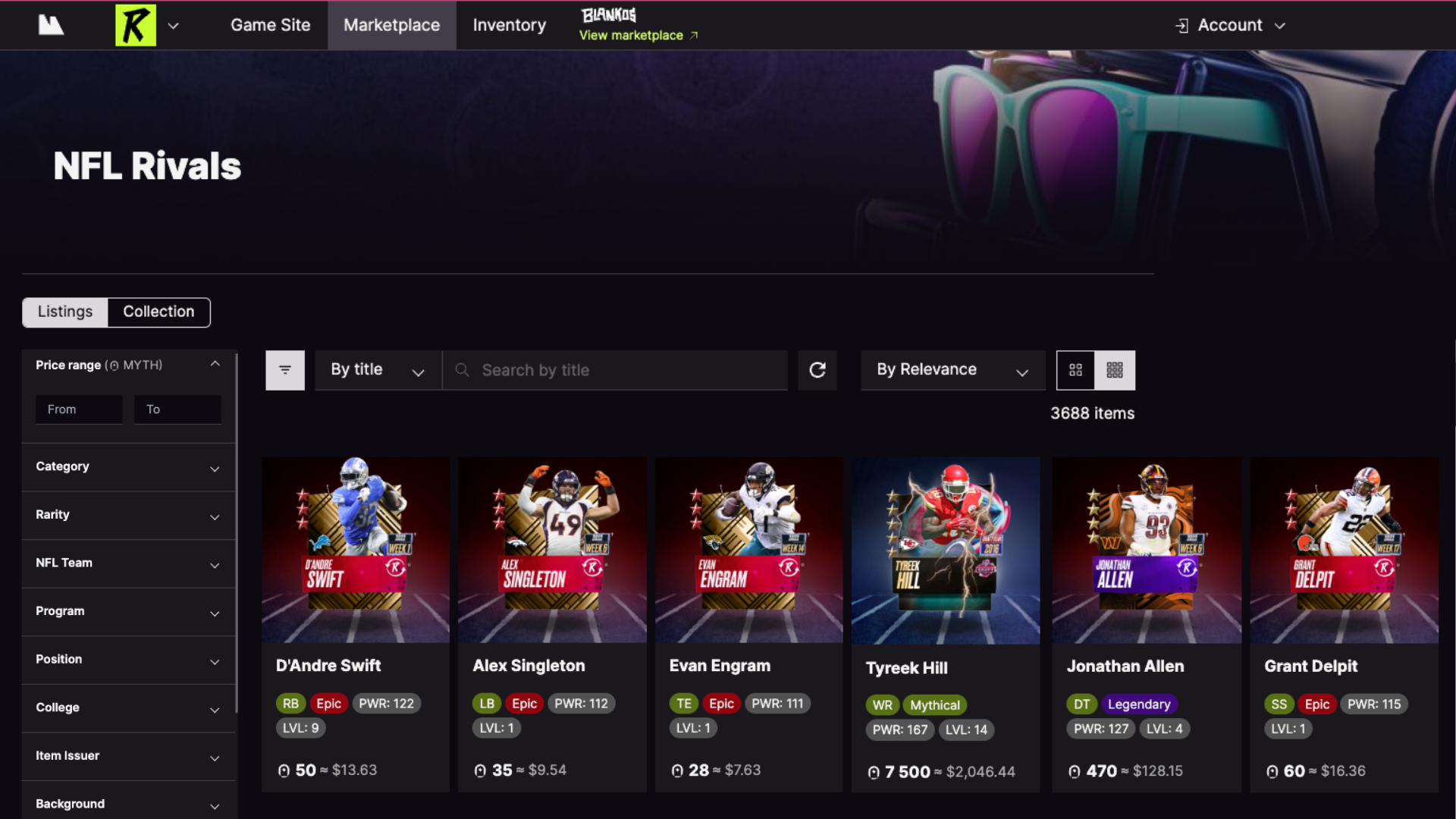
Are you still working on building the ultimate roster, Rivals?
If you want to buy a specific player or fill a gap in your lineup, look no further than the Mythical Marketplace — the official home for all buying and selling of player cards used in NFL Rivals. The Mythical Marketplace is a platform for buying and selling in-game items used in NFL Rivals and other games built on the Mythos blockchain.
Here’s a walkthrough for how to use it to live the GM experience and land the most stacked bench imaginable.
Using the Mythical Marketplace
The first thing you need to do is create an account, which you can do from the homepage by clicking on the top-right button to open the account menu.
From here, sign up for an account or log in to an existing one to access the marketplace. Once you’ve got an account queued up, it’s time to rock.
As you scroll down, you’ll see listings for in-game items like player cards. Looking at the snippet below, you can see details for individual sale listings. The items circled in blue refer to the metadata of the card, including the level, PWR rating, position, and rarity, while the item circled in red at the bottom refers to the price the seller is asking for that card.
On the left side, you can access filters to sort through all the listings and more precisely search for the cards you want, including team, position, rarity, and more.
All transactions on the Mythical Marketplace use the Mythos token ($MYTH) and the dollar value of a single $MYTH token can be found by clicking on the wallet icon in the navbar at the top.
To buy a card, click the green button that appears when you hover over the card listing. You’ll then see a pop-up for proceeding with the purchase. Every time a purchase is initiated, the item is reserved for 15 minutes so you have plenty of time to complete the transaction. If the item is being purchased by someone else, you’ll see this prompt.
Once fees are calculated, you can see your total cost for buying the card.
If you don’t have a sufficient $MYTH balance, you’ll need to fill up on some tokens.
You have the option of buying $MYTH tokens with a debit or credit card or purchasing them via an Uphold account, which you can connect here. Uphold is a trusted global platform for trading digital assets.
Depending on various factors, you may be required to submit documentation verifying your identity, which is necessary for legal compliance purposes.
Once you complete your purchase, you should see your purchase after a few moments pass and the transaction is validated on the Mythos chain.
Click ‘Inventory’ in the navbar at the top and you can see all the cards you’ve purchased and earned here in your account. You can search, sort, and filter your inventory just like you can with marketplace listings.
You can sell any of the player cards you own, naming your own price. Please note the marketplace has a fee for sales, so bear that in mind when listing your cards.
Whenever you list a game asset, you always have the option to take the listing down, provided someone is not already attempting a purchase.
Once you decide it’s time to cash out, you can click ‘Withdraw’ on the wallet menu and start the process.
Once you identify your country of residence, you can then withdraw your $MYTH tokens via Uphold. We are exploring additional options here to maximize geographic coverage and provide a more optimal experience to our customers
That’s all there is to know for using the Mythical Marketplace. To verify transactions and view sales history on the player cards, you can visit the NFL Rivals page on CryptoSlam.